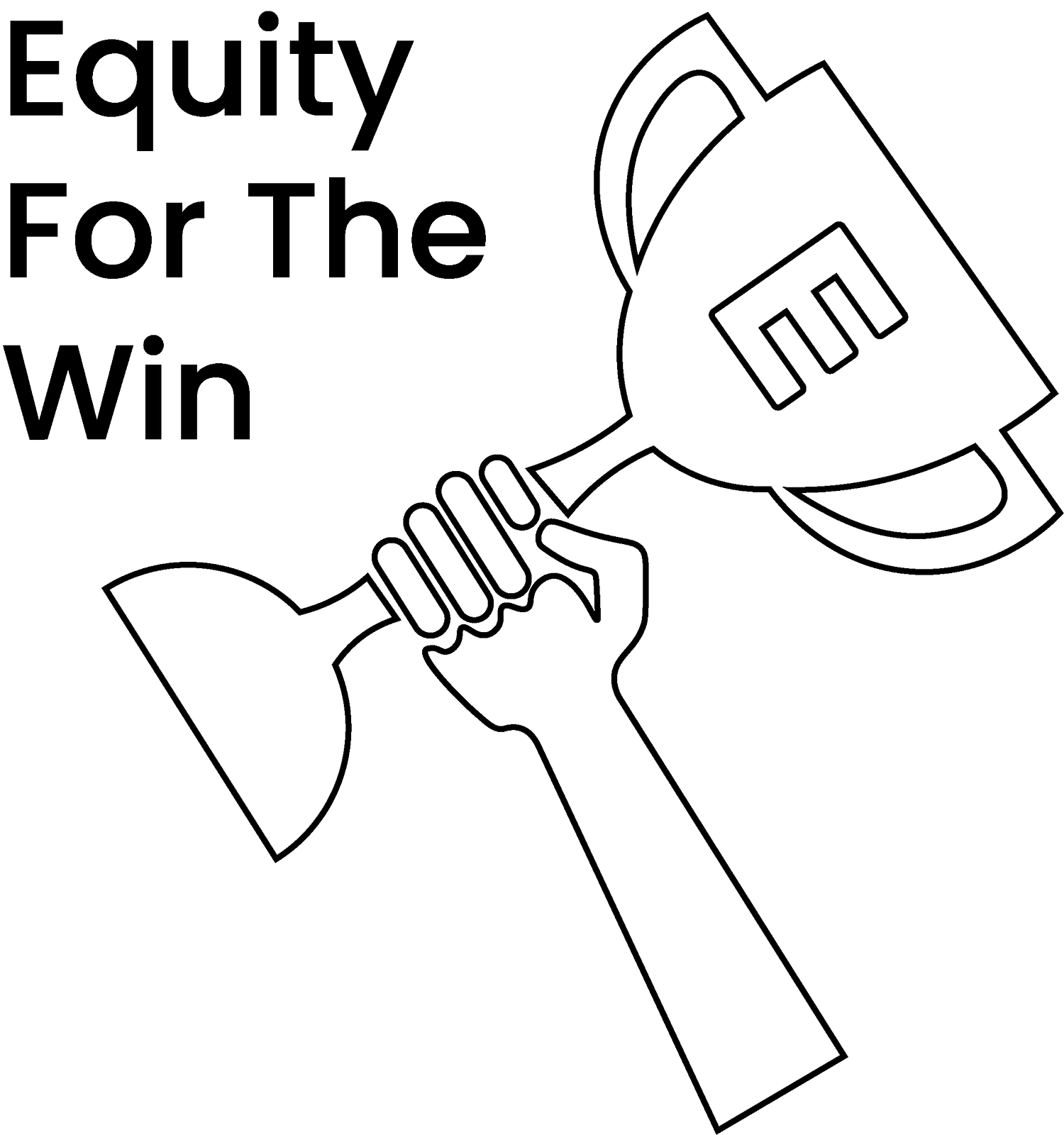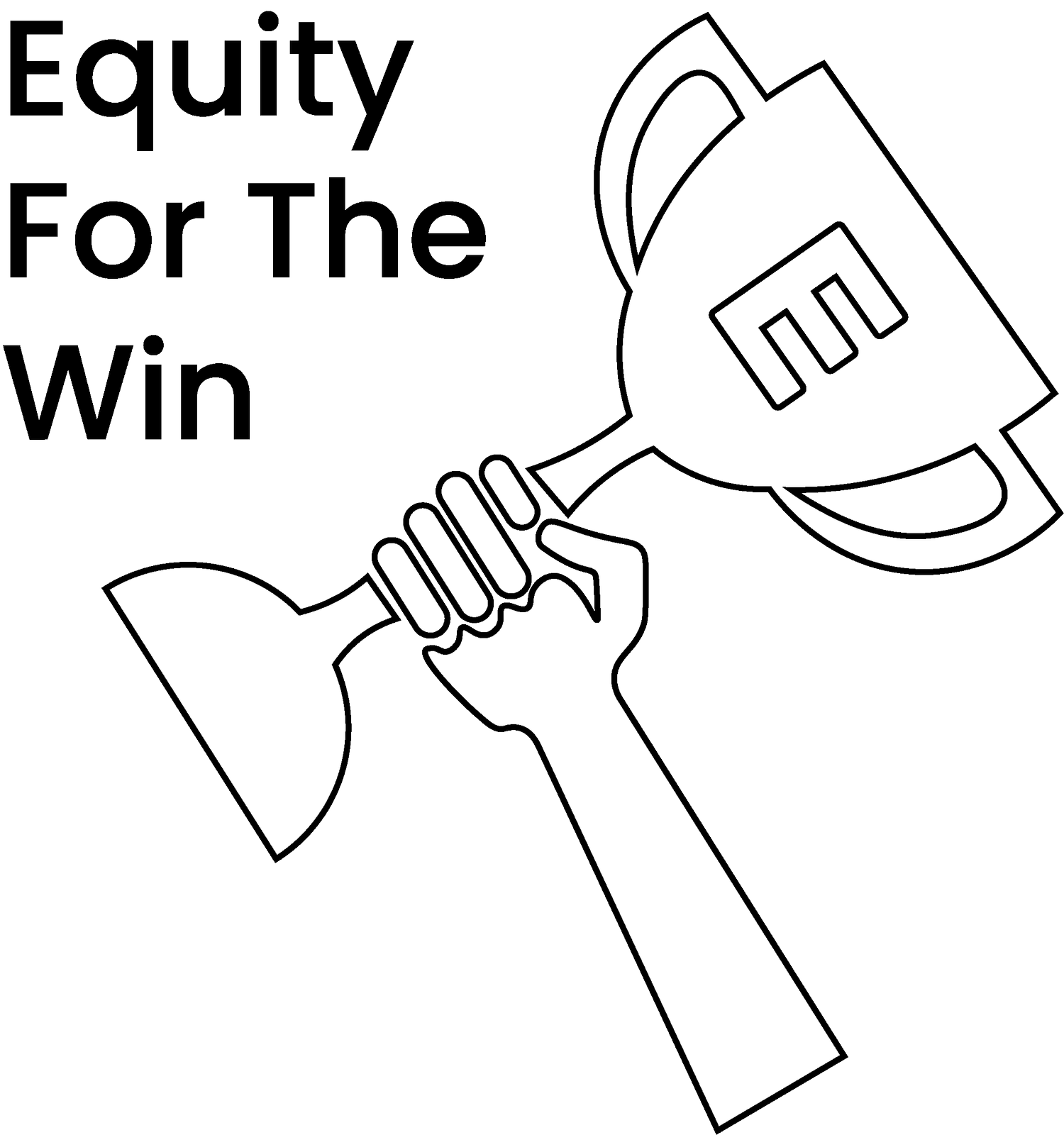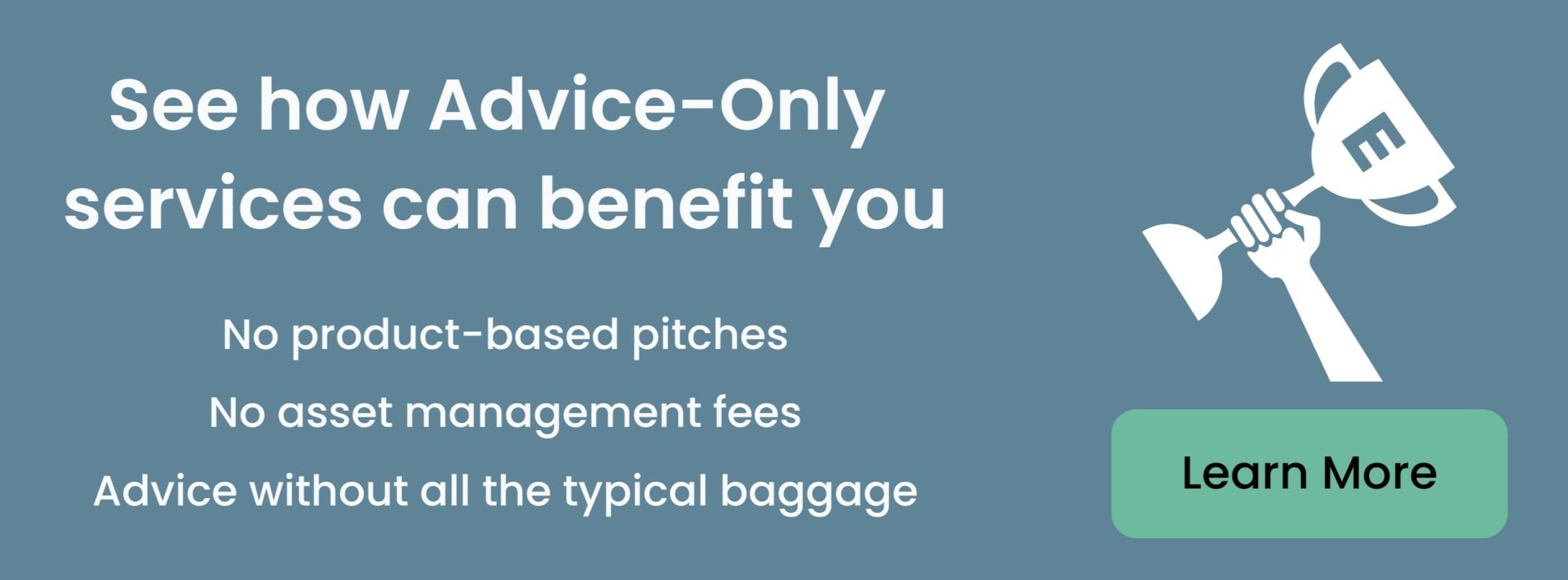ESPP Gain and Tax Calculator
Most tech companies offer employee stock purchase plans (ESPPs) to their employees. The idea that employees are allowed to purchase company stock at a discount is easy to understand, but actually calculating the gains and taxes from participating in your company’s ESPP is more complex.
To help you with these calculations, we’ve built you a simple ESPP Gain and Tax calculator. This ESPP Gain and Tax calculator will help you (1) estimate your gains from participating in your ESPP and (2) estimate the taxes you’ll need to pay when you sell ESPP shares.
Estimating both the gains and the taxes is important because depending on when you sell your ESPP shares, you can end up with varying levels of capital gains and ordinary income.
There are lots of ESPP tax calculators online, but we’ve found that nearly all of them calculate taxes incorrectly (especially the one from NerdWallet). Though the errors are slight, we find them important enough to share our own calculator with you.
You’ll find the link to copy the ESPP calculator in the section below as well as instructions to use it.
Preview of the ESPP Gain & Tax Calculator
Here’s a screenshot of what the calculator itself looks like. You can see that the calculator is built in Google Sheets.
How to Use the ESPP Gain & Tax Calculator
Step 1 - Download a Copy
To get the most out of this ESPP Gain and Tax Calculator, you’ll want to download a copy of it. To do this, just click on the link provided above. Once you’re there, click “File” and then click “Make a copy.” If you’d like, you can also just click the button below to make a copy in Google Sheets.
Step 2 - Review Assumptions
There are 7 assumptions that you’ll need to fill in in order to accurately calculate the gains and the taxes associated with selling your ESPP shares. Results will begin to appear as you enter your assumptions, so just ignore everything until after you’ve filled in all of your assumptions.
Here are the 7 necessary assumptions:
As illustrated in the graphic above, you’ll need to enter the price of your company shares at the beginning of the offering period, the price at the purchase date, the price/market value when sold, your ordinary tax rates, your capital gains tax rates, your ESPP discount, and the total amount you’ll invest into the ESPP.
Each of these seven assumptions is important, so we’ll discuss each one to help you understand why they’re necessary parts of the calculation.
Step 3 - Enter ESPP Pricing Assumptions
There are three pricing assumptions you’ll need to enter for this calculator to work:
Your company’s market price at the beginning of the offering period.
If you’re new to ESPPs, you’ll want to understand the difference between the offering period and the purchase period. Assuming your company offers a look-back, you’ll want to make sure that you aren’t guessing with this price assumption. If you’d like a quick review of these terms, please refer to our previous ESPP Basics article that discusses these subjects.
Your company’s price on the purchase date.
You can make up an assumption here if needed, but the easiest place to find this price is on your ESPP purchase confirmation. You’ll want to make sure you pull the company’s price on the purchase date, not the price you actually paid on the purchase date.
We wrote an article explaining how to read an ESPP purchase confirmation so you’re welcome to familiarize yourself by reading that article.
The price you’re planning to sell your ESPP shares for.
This price is likely going to be a guess, but it’s a fun one for you to play around with by entering different potential exit points.
Step 4 - Enter Tax Rates
There are two tax rates that the ESPP Gain and Tax Calculator will require - your ordinary income tax rate and your capital gains tax rate.
Ordinary income tax is the regular tax you pay on things like salary and bonuses. We’ve adjusted the cell to only allow for certain percentages here so please pick whichever ordinary income tax rate you’re closest to.
Capital gains tax rates, specifically long term capital gains tax rates, are cheaper than what you’d pay following ordinary income tax rates. For this assumption, we’ve also adjusted the cell to only allow for certain inputs.
Step 5 - Enter the ESPP Discount
Whatever discount your company offers you through the ESPP is the percentage you’ll want to enter that here.
In our calculator, we’ve capped the discount at 15% since that is the max, but it still works at smaller percentages.
Step 6 - Enter Amount Invested Into the ESPP
We recognize that most employers require some percentage of salary to go into the ESPP, but by just entering the dollar amount that’s going into your ESPP we’re able to reduce the total number of variables.
The max we allow in this ESPP Gain and Tax Calculator is $25k, but you’re able to enter a contribution that’s less than that.
Review ESPP Gain and Tax Calculator Outputs
Once you’ve completed all six of the above steps, you’re ready to review the estimates from the ESPP Gain and Tax Calculator.
There are three possible scenarios that can happen when you sell your ESPP shares:
Disqualifying disposition with short term capital gains - This is a very common method of selling ESPP shares and happens when you sell ESPP shares immediately after purchasing them.
Disqualifying disposition with long-term capital gains - This happens less frequently, but occurs when you sell your ESPP shares 1 year after purchasing them, but haven’t waited until two years after the beginning of the offering period in which you bought the ESPP shares.
Qualifying Disposition - This happens when you’ve held onto your ESPP shares for 1 year after purchasing them and for 2 years after the beginning of the offering period in which you bought the shares.
At the bottom of the ESPP Gain and Tax Calculator, you’ll be able to see the totals for each of the three scenarios.
Thoughts on What to Focus On
There is a lot going on with this ESPP Gain and Tax calculator so there’s a lot more data to sift through. Here are the areas we’d recommend focusing on the most.
Total Proceeds, Total Paid, Total Gain
The first three rows of the totals show you the total proceeds resulting from the sale of your ESPP shares, the total amount you paid, and the total gain before taxes.
The proceeds you’ll receive are self-explanatory, but the total paid may be hard to understand. Typically the max you can contribute to an ESPP is $25k, but since your shares came at a discount, the max you’ll actually end up contributing will be less than that $25k since you’re receiving shares at a discount.
The total gain is fun to look at because it shows you how much money you’ll make on a pre-tax basis from selling your ESPP shares. This is helpful because it shows how quickly (and easily) you can make money from participating in your ESPP.
Compare After-tax Proceeds Between Scenarios
The powerful part of our ESPP Gain and Tax Calculator is that it allows you to strategize which disposition of your shares will be the best for you. You can compare the after-tax proceeds between each scenario.
Disqualifying Dispositions will typically result in more taxes paid than a Qualifying Disposition, but the trade-off is that your company stock could drop as you’re waiting to meet the requirements of a Qualifying Disposition.
We’ve discussed pros and cons of this in our “When Should You Sell ESPP Shares?” article, so we recommend using the ESPP Gain and Tax Calculator in conjunction with the information in that article.
Final Thoughts on the ESPP Gain and Tax Calculator
We hope you find this calculator useful. ESPPs are one of our favorite topics to write about because they provide employees such a great monetary benefit. If used properly, they can boost your wealth and provide extra funds to achieve the financial or personal goals you’ve set for yourself (e.g. pay off debt, establish an emergency fund, invest more, etc.).
If you have any questions about the ESPP Gain and Tax Calculator, please reach out.